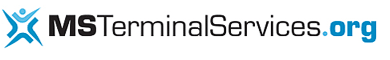AppSense Environment Manager Listing updated: September 15, 2005
By defining computer and user policies through a centralized interface, Administrators are able to deliver tailored server and desktop environments no matter where users log on from. Both computer and user policies are enforced using the AppSense self-healing mechanism, which prevents users from making critical changes to server or desktop settingsAdministrators can also dynamically remove unwanted application features to simplify the end user experience and ensure potential security loopholes are removed. Where necessary, AppSense Environment Manager will automatically discover the environment that it is running within, such as desktop, server or Terminal Services, and apply the specific and appropriate policy settings. A comprehensive set of rules provide granular-level control of user, session, client, computer and Active Directory settings within one single configuration, so there is no need to deploy a different management solution to target specific environments.
TechGenix Reviews & Awards:
-
- Mar '08
- Company: AppSense
- URL: www.appsense.com
- Email:
Listing updated: September 14, 2005
BrsSuite is a database-based profile and user environment management product, and an application lockdown tool that can be used to restrict what applications users can run. The BrsSuite profile management component lets you configure different permissions for different users and stores the configuration in a centralized SQL database.- Company: FC Consult
- URL:
- Email:
- Users' Rating: 3 [2 votes] -
- Comments: 0 comments -
Desktop Authority Listing updated: August 30, 2006
Desktop Authority, a desktop management tool for Windows-based networks, significantly reducing the total cost of desktop and application ownership by enabling administrators to proactively secure, manage, support and inventory desktops and applications from a central location. Desktop Authority specifically caters to the needs of Terminal Services environments by dynamically configuring every aspect of the user?s environment according to what device the user has, where they are, how they are connecting into the network, whether they log in to a fat client or through a Terminal Server and so on?. This is all possible thanks to our patented Validation Logic technology, which allows administrators to determine which configuration settings are applied based on a wide range of criteria. By configuring the entire desktop, and not just deploying applications, Desktop Authority creates a working environment where the user enjoys a consistent desktop, no matter where they are, or which Terminal Server they are on.TechGenix Reviews & Awards:
-
- Mar '08
- Company: ScriptLogic
- URL: www.scriptlogic.com
- Email:
- Screenshot: click here
JumpingProfiles Listing updated: September 14, 2005
JumpingProfiles enables the centralised configuration and administration of user and group profiles. JP saves time that a network administrator can put to better use on more important jobs. Also it allows you to save money that can be invested in innovative projects. JP uses an LDAP-based directory. JP is .NET Server ready! JumpingProfiles allows viewing of the registry and log files of users, which makes fault analysis systematic. High-speed login process < 10 seconds. Login screen with company logo. Initialisation of a new user?s environment without the administrator?s intervention. Automatic assignment of users to existing resources (registry keys, drives, printers). The Editor or Policies system guidelines are no longer required.- Company: Messerkneckt
- URL: www.jumpingprofiles.de
- Email:
Managed Profile Listing updated: September 1, 2006
The Managed Profile solution offers the centralised management and configuration of all aspects of the user's logon experience, from profile management to drive mapping management and printer management. In fact the following aspects can be managed:User Profiles: what file and registry elements to capture; Drive Mapping: automatically and seamlessly map user drive letters based on AD/NT Group Membership; Virtual Folders: automatically populate the user's "My Computer" explorer workspace with extra "shortcuts" which point to the network places to which they have access; Printers: empower users to be able to add printers via a custom printer applet which can then roam with the user; Process Management: execute any application or program (script) for any user, based on Global Groups, whether logging on or logging off; Shortcuts: add new shortcut definitions to the users' Desktop, Start Menu, or Quick Launch, once again targeting specific Global Groups as desired
Managed Profiles is very easy to setup and configure and requires a small footprint program (MSI) to be installed on each Presentation Server which is executed for each user logon/logoff. Once the necessary infrastructure has been set up, ongoing management and configuration is all achieved via a single web portal.
- Company: Nastek Ltd
- URL: www.citrix.us.com
- Email:
MetaProfiles-IT Listing updated: October 17, 2005
Working in conjunction with a pre-configured (tiny) mandatory profile stored locally on the Terminal Server, MetaProfiles-IT simulates the behavior of a roaming profile by importing and exporting, upon logon and logoff, only the relevant portions of the profile that must persist across user sessions. Using the PMF Management Console, the administrator specifies all the relevant HKCU sub-keys and special folders (and sub-folders) that must persist, and sets additional important properties on a per sub-key or folder basis. Among the configurable properties is the scope, which specifies whether a particular sub-key or folder is farm-global or specific to one or more servers in the farm. Another important property specifies whether to process a particular sub-key or folder synchronously or asynchronously during the logon process.MetaProfiles-IT can be used in conjunction with existing roaming profiles to ensure that all the relevant profile data are exported prior to reconfiguring user accounts to use a mandatory profile.
- Company: Quest Software
- URL: www.quest.com
- Email:
RTO TScale Listing updated: September 15, 2005
For companies needing to stretch the usefulness and value of their terminal server environment, RTO TScale enhances overall efficiency and lowers total cost of ownership. TScale provides a way to improve performance, stability and the capacity of thin-client servers. It lets you improve your end-user experience and quality of service by automating performance efficiencies that control how applications run on your servers. Now you can add more users and applications to handle peak loads on your existing Citrix MetaFrame or Microsoft Terminal Services running Windows NT, Windows 2000 or Windows 2003--without degrading application performance.- Company: RTO Software
- URL: www.rtosoft.com
- Email:
Simplify Profiles Listing updated: July 21, 2006
Using a series of point and click interfaces, Simplify Profiles lets you configure and manage registry settings, Terminal Server specific group policies, and user profiles in a programmatic manner. It reduces problems caused by corrupt or unwieldy roaming profiles and lets you provide your users with a customized computing environment, using a mandatory profile.TechGenix Reviews & Awards:
-
- Mar '08
- Company: triCerat, Inc
- URL: www.tricerat.com
- Email:
TSAppCenter Listing updated: October 31, 2005
Terminal Services Application Center (TSAppCenter) is a solution for remote user management and remote application deployment. TSAppCenter works with terminal services to enable the creation of a specialized per user/group remote working environment. TSAppCenter adds file transfer capabilities to terminal services. TSAppCenter lets you synchronize contents of server and client directories. TSAppCenter lets you create specialized server logon scripts for each user and group. TSAppCenter lets you create a secure customized environment for each user and group. Each user/group can have their own locations (Directories, Web sites, Ftp Sites, Mail etc.) which they are allowed to visit and use.- Company: Ibex Software
- URL: www.ibexsoftware.com
- Email:
Featured Links*
Become an MSTerminalServices.org member!
Discuss your Terminal Services & Citrix issues with thousands of other SBC experts. Click here to join!