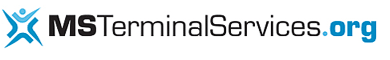Gaming Laptop Lifespan: Thermals, Upgrades, and Best Practices
When you're investing in a gaming laptop, you want to know it’ll last. Many factors can cut a laptop’s life short—overheating, worn components, or even skipped updates. It’s not just about the hardware specs; how you care for and optimize your machine plays a major role, too. Before you commit to your next upgrade or maintenance routine, you’ll want to understand what truly determines how long a gaming laptop keeps performing at its best.
Typical Lifespan of a Gaming Laptop
Most gaming laptops are designed to perform optimally for a period of approximately two to three years, although this can vary based on usage patterns and maintenance practices. Over time, users may observe a decline in performance, particularly when running resource-intensive games.
Implementing regular maintenance, such as cleaning the internal fans and reapplying thermal paste, can mitigate overheating issues, thereby extending the longevity of the laptop's components.
Premium gaming laptops may have a lifespan that approaches a decade, whereas budget models usually fall within the lower end of the spectrum. Frequent, intense gaming sessions may contribute to increased wear and tear, but proper attention to cooling and overall maintenance can significantly enhance the reliability and lifespan of the device.
Ultimately, proactive care is essential for maximizing the utility of a gaming laptop before an upgrade becomes necessary.
Key Factors Impacting Gaming Laptop Longevity
Several factors significantly affect the longevity of a gaming laptop. One of the most critical aspects is thermal management. Prolonged exposure to high temperatures can lead to the premature deterioration of hardware components. A well-designed cooling system is essential in regulating these temperatures, which helps maintain performance and prolong the life of the device during demanding gaming activities.
Regular maintenance is another key component that can extend the lifespan of a gaming laptop. Cleaning dust and debris from vents can enhance airflow and cooling efficiency, ultimately supporting optimal performance. This routine care is vital in preventing overheating and subsequent hardware damage.
Upgrading hardware components is equally important, given that gaming requirements evolve over time. As newer games typically demand more from hardware, upgrading parts such as RAM or storage can help maintain compatibility with contemporary titles and overall system performance.
Lastly, user habits and care practices play a significant role in determining how long a gaming laptop remains operational. Consistent attention to maintenance and appropriate usage can greatly influence the overall durability and effectiveness of the device.
Signs Your Gaming Laptop Needs Replacement
Determining when to replace your gaming laptop requires an assessment of its performance and capabilities against your current gaming needs. Key indicators include noticeable performance declines, frequent system crashes, or an inability to handle newer games effectively.
Over time, reduced battery life and slower charging are common signs that the battery may be failing. If the laptop consistently experiences thermal issues, despite appropriate maintenance, it may indicate that the internal components are no longer adequate for modern gaming demands.
Additionally, if hardware upgrades fail to yield significant improvements in performance, this further points to potential obsolescence of the system.
Typically, gaming laptops have a functional lifespan of about 2 to 3 years, after which they may struggle with the requirements of contemporary games. If your laptop increasingly fails to meet these demands, it's advisable to consider investing in a replacement.
This decision should be based on a careful evaluation of both the laptop's performance and your gaming needs.
Optimizing Thermal Management for Extended Lifespan
Gaming laptops are designed to deliver high performance within compact frameworks, making effective thermal management essential to prevent overheating and subsequent hardware deterioration. One practical method for optimizing performance involves elevating the rear of the laptop, which can lead to a measurable reduction in CPU and GPU temperatures.
Additionally, utilizing a cooling pad can improve airflow around the device; however, the efficiency of such pads can vary significantly based on design and construction, necessitating careful monitoring of temperature fluctuations post-implementation.
Moreover, it's crucial to manage dust accumulation within the laptop. Dust can obstruct ventilation pathways, leading to increased internal temperatures, which can hasten wear and reduce component lifespan. Regular cleaning of vents is recommended to maintain optimal airflow.
For those with advanced technical skills, replacing the thermal paste between the CPU and GPU and their heatsinks can yield substantial temperature improvements. Liquid metal is another alternative that can enhance thermal conductivity, although it requires careful application due to its conductive properties and potential risks.
Implementing these strategies can contribute to the longevity and sustained performance of gaming laptops.
Essential Maintenance Practices for Gaming Laptops
Maintaining a gaming laptop is crucial for ensuring its performance and longevity, even when equipped with high-end hardware. Regular maintenance practices can significantly mitigate issues such as overheating and performance degradation.
One of the key maintenance tasks is cleaning the air vents. It's advisable to use compressed air to remove dust buildup every 6 to 12 months. Dust accumulation can obstruct airflow, leading to thermal throttling, which negatively impacts performance.
Additionally, using a cooling pad or elevating the laptop during gaming sessions can help reduce CPU and GPU temperatures. Lower temperatures can enhance performance stability and protect the internal components from prolonged heat exposure.
Software maintenance is equally important. Updating graphics drivers on a monthly basis ensures that the system benefits from optimizations and new features released by the hardware manufacturers. Likewise, installing Windows updates weekly helps maintain system security and introduces necessary enhancements.
In cases where overheating is a persistent issue, it may be beneficial to replace the thermal paste on the CPU and GPU every few years. This paste facilitates heat dissipation, and degradation over time can impair cooling efficiency.
Finally, if users notice performance slowdowns, considering upgrades to components such as RAM and SSD can be a practical solution. Enhanced hardware specifications can improve responsiveness and system performance, particularly in resource-intensive applications.
Must-Know Upgrade Strategies for Longevity
To enhance the longevity of a gaming laptop, strategic upgrades can significantly improve performance and usability over time.
One primary upgrade is the graphics processing unit (GPU), which is crucial for rendering high-quality graphics and can yield a substantial improvement in overall performance. Upgrading the GPU can be particularly beneficial as new game titles often require more advanced graphics capabilities.
Another important consideration is increasing the laptop's RAM (Random Access Memory). As modern games tend to demand more memory for optimal performance, upgrading the RAM can facilitate better multitasking and responsiveness during gameplay and other applications.
Additionally, replacing a traditional hard disk drive (HDD) with a solid-state drive (SSD) is advisable. This transition can lead to significantly reduced loading times and an overall enhancement in system responsiveness, which can positively affect the gaming experience.
Regularly updating drivers and core software is also essential to ensure compatibility with new games and to optimize performance. Keeping the system up to date can help in addressing bugs and improving stability.
Lastly, utilizing a cooling pad can help manage thermal output, preventing overheating of components and maintaining their efficiency over time.
Combining these upgrades and maintenance practices can help extend the life of a gaming laptop and keep it capable of handling new titles as they're released.
Storage Expansion Methods for Modern Gamers
As the size of game libraries increases and modern titles require more storage capacity, it becomes essential to consider effective methods for expanding your laptop's storage. One efficient approach is to add NVMe SSDs through available M.2 slots, which offer high-speed performance with relatively straightforward installation.
In addition to SSDs, incorporating a hard disk drive (HDD) can provide a cost-effective solution for storing archived games, thereby balancing speed with overall storage capacity.
For those seeking to enhance data redundancy and performance, implementing RAID (Redundant Array of Independent Disks) configurations can be a viable option. Regularly monitoring and evaluating your storage usage is also prudent; uninstalling games or files that are no longer needed can help optimize available space.
Several maintenance practices should be observed to ensure the ongoing health of the storage drives and general system functionality.
Proper airflow is critical, as overheating can adversely affect performance. Using compressed air to clean out dust from vents can help maintain adequate airflow, thereby promoting the longevity of high-performance drives and the laptop overall.
Safe Cleaning Techniques for Gaming Laptops
Maintaining a clean gaming laptop is essential for its performance and longevity. Regular cleaning helps prevent dust accumulation that can obstruct airflow, leading to potential overheating.
It's advisable to use compressed air every 6 to 12 months to clear dust from vents and fans. Before initiating any cleaning process, it's crucial to power down and unplug the laptop to prevent damage to sensitive components.
Vacuum cleaners should be avoided, as they can generate static electricity that might harm the laptop's internal parts.
For exterior cleaning, a microfiber cloth slightly moistened with isopropyl alcohol is effective for removing fingerprints and surface grime without risking damage to the finish.
Implementing a routine cleaning schedule not only enhances cooling efficiency but can also contribute to the overall lifespan of the gaming laptop.
This maintenance practice is a practical approach to preserving both the functionality and appearance of the device.
Software Updates and Performance Optimization
While the hardware of a gaming laptop is crucial for delivering a satisfactory user experience, maintaining updated software is equally essential for optimizing both performance and stability. Regularly updating software, particularly the operating system and graphics drivers, can lead to notable improvements in system functionality and gaming capabilities.
Graphics driver updates, recommended on a monthly basis, ensure that users maintain compatibility with the latest game releases and benefit from performance enhancements that developers provide. Furthermore, Windows updates, which are typically issued on a weekly basis, aim to rectify critical system vulnerabilities and enhance system stability.
In addition to updates, performing routine disk cleanups can effectively free up storage space, which in turn may improve load times and overall system responsiveness.
Similarly, disabling unnecessary startup programs can conserve system resources, thereby allowing the computer to allocate more power to gaming applications.
Recommended Gaming Laptops for Lasting Performance
Longevity is an important factor when selecting a gaming laptop, particularly for maintaining strong performance over time.
The Lenovo Legion 5 is a notable option that offers strong gaming capabilities, characterized by its Intel Core i7 processor, 16GB of RAM, and NVIDIA GeForce RTX 4070 GPU. This model is designed with ease of upgrades in mind, allowing users to increase RAM or replace the SSD to accommodate future demands.
Furthermore, its thermal management system is effective at maintaining optimal temperatures during extended gaming sessions, which is essential for preventing overheating.
Regular maintenance, including cleaning components and exploring upgrade paths, can help sustain a dependable gaming experience over the years.
Conclusion
By actively managing your gaming laptop’s thermals, upgrading components when needed, and following regular maintenance routines, you’ll extend its life well beyond the typical lifespan. Use cooling pads, clean dust out, and keep software updated—these simple steps make a big difference. Don’t ignore signs of aging, and always consider safe upgrade paths before replacing your machine. With a little care and attention, you’ll keep your gaming experience smooth and your laptop reliable for years.